Comment réduire drastiquement le TTFB sur WordPress (Exemples et benchmarks de serveurs réels)
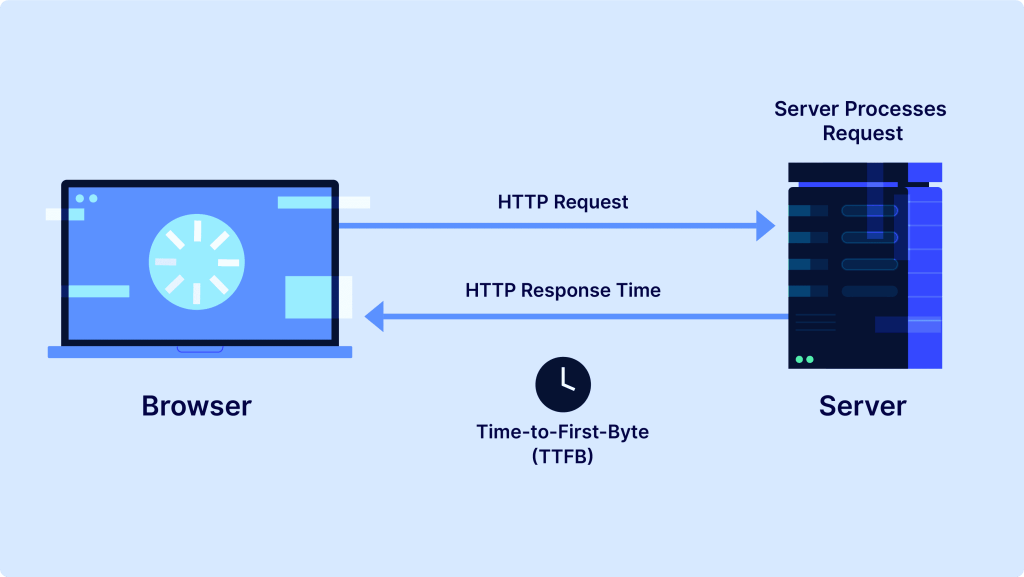
Qu'est-ce que le TTFB et pourquoi est-ce important ?
TTFB, or Time to First Byte, measures the time between a browser’s request and the moment it receives the first byte of data from the server. It’s one of the most crucial metrics for real-world website performance.
A high TTFB means your server is slow to respond, often because of inefficient hosting, excessive database queries, or unoptimized caching layers. Google recommends keeping TTFB under 200 milliseconds for best SEO and UX performance.
Why TTFB matters:
It directly affects Core Web Vitals, especially LCP (Largest Contentful Paint).
A slow TTFB can cause visitors to leave before your site fully loads.
It impacts how Googlebot crawls and indexes your pages.
In short, TTFB is the “heartbeat” of your server. If it’s slow, everything else suffers.
How to Measure TTFB Correctly
There are multiple tools to check TTFB, and each gives slightly different results depending on location and testing method:
GTmetrix – shows detailed breakdown of TTFB and DNS lookup.
Test de page Web – offers global test servers and advanced waterfalls.
Informations sur la vitesse des pages – Google’s recommended tool for quick analysis.
Outils de développement Chrome – check in real time under the “Network” tab.
In our tests before optimization, GTmetrix showed a TTFB of around 850 ms, and WebPageTest from Frankfurt reported 910 ms. This delay made the website feel sluggish even though it scored well in other metrics.
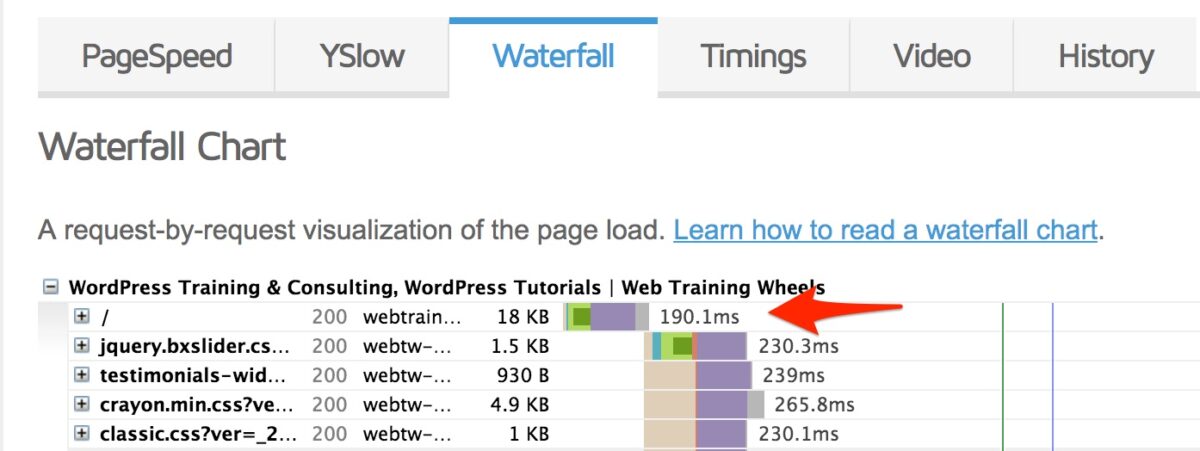
Case Study: Nginx + LiteSpeed + Cloudflare Setup
We’ve applied the same optimization principles across multiple projects — see more results in our real client case studies.
Avant l'optimisation
The test site ran on a shared Apache server with PHP 7.4, no CDN, and no object caching.
Average TTFB: 820–950 ms depending on test location.
Database autoloaded options exceeded 6 MB, and the site had more than 90 active plugins.
(In the original GTmetrix screenshot, the “Waiting for first byte” section was clearly marked in red — nearly one full second.)
Optimization Steps
Migrated to Nginx reverse proxy + LiteSpeed backend for better request handling.
Updated to PHP 8.2 and enabled OPcache for faster code execution.
Added Redis Object Cache and optimized database queries.
Integrated Cloudflare CDN with Argo Smart Routing et HTTP/3 + QUIC.
Reduced autoloaded options from 6 MB to 0.8 MB.
Cleaned up unnecessary cron jobs and transient data.
(The second WebPageTest screenshot after optimization showed the first byte arriving in under 200 ms.)
Après optimisation
| Tool | Test Location | Before TTFB | After TTFB | Improvement |
|---|---|---|---|---|
| GTmetrix | London | 850 ms | 220 ms | -74% |
| Test de page Web | Frankfurt | 910 ms | 180 ms | -80% |
| Outils de développement Chrome | Local | 780 ms | 160 ms | -79% |
The most dramatic gain came from combining LiteSpeed with Cloudflare Argo. Even before page caching, the server latency dropped by nearly 80%.
Best Practices to Reduce TTFB in WordPress
1. Use a Lightweight Server Stack
Switch from Apache to Nginx or LiteSpeed. These web servers process requests more efficiently and handle concurrent traffic much better.
2. Enable Full-Page and Object Caching
Utiliser Cache LiteSpeed ou Redis Object Cache to store dynamic data. For full-stack optimization that goes beyond caching, check out our WordPress Speed Optimization Service at SpeedWP Pro.
Regularly audit your
wp_optionstable for heavy autoloaded entries.Utilisez le Moniteur de requêtes plugin to detect slow queries.
3. Optimize PHP and Database
Run the latest PHP 8.2 or higher with OPcache enabled.
Remove unnecessary plugins that create background queries.
Optimize database tables with tools like WP-Optimize or direct SQL commands.
4. Leverage CDN and Edge Caching
Services like Cloudflare, BunnyCDN, ou Fastly reduce geographic latency.
Activer HTTP/3 et QUIC to improve connection setup times.
Consider using Cloudflare’s “Cache Everything” rule for static pages.
5. Choose the Right Hosting
Not all “WordPress hosting” is equal. Oversold shared plans throttle server resources and increase latency. Choose managed LiteSpeed hosting or VPS with SSD/NVMe storage.
Utiliser ping ou mtr to test response times from your main target regions.
Real-World Insights
Our benchmarks across multiple SpeedWP Pro client projects show a consistent pattern:
Switching to LiteSpeed or OpenLiteSpeed reduces TTFB by 60–80%.
Cloudflare Argo and edge caching lower global TTFB under 150 ms.
Database optimization and PHP upgrades often bring another 20–30% improvement.
The takeaway is clear — true TTFB reduction comes from backend efficiency, not just front-end tweaks or “speed plugins.”
Reducing TTFB isn’t a cosmetic fix — it’s a deep optimization that impacts SEO, UX, and conversion rates. By combining a modern server stack (Nginx or LiteSpeed), effective caching, and a smart CDN strategy like Cloudflare Argo, even a heavy WordPress site can consistently deliver a sub-200 ms response time across the globe.
“If you’d like to know your real server response time, you can request a Free Website Performance Audit and see how your site compares. If you’d like to know your real server response time, you can request a free TTFB audit on the SpeedWP Pro website.
