Waarom de overstap van JPEG naar WebP de prestaties van uw WordPress-bestand enorm kan verbeteren
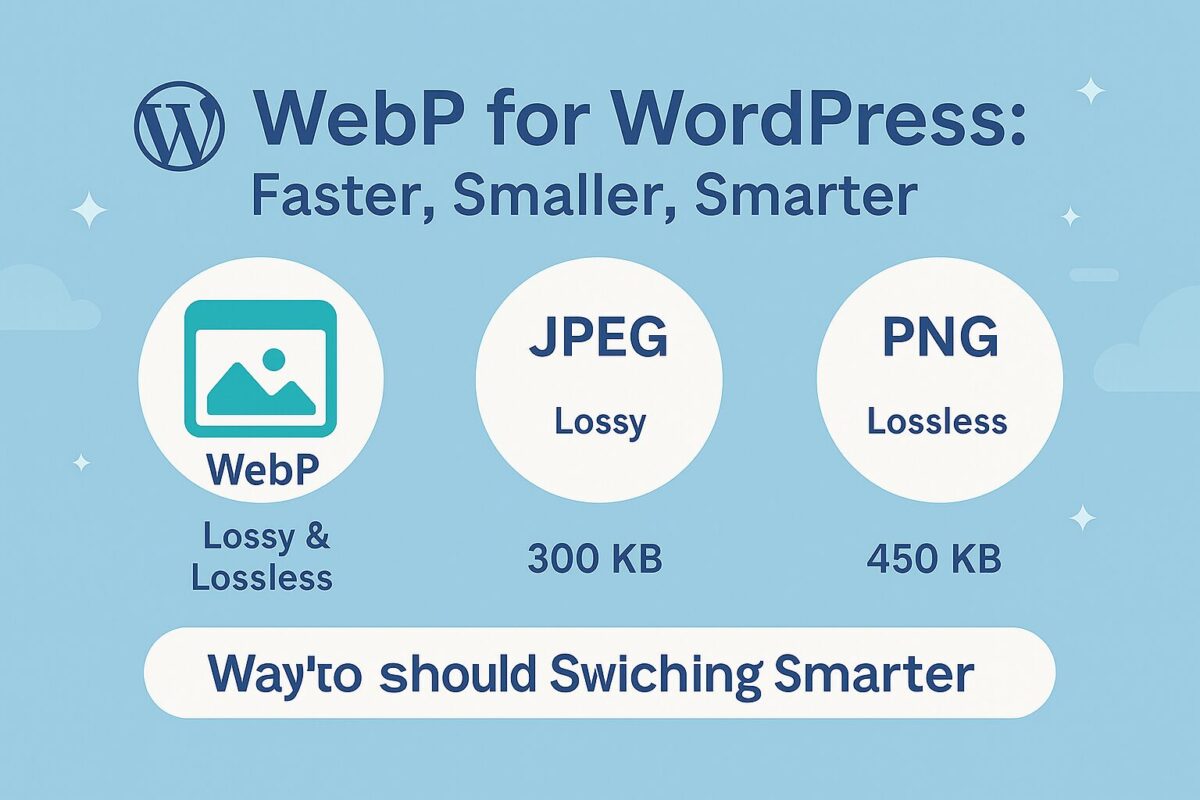
Wat is WebP?
WebP is een afbeeldingsformaat dat het volgende ondersteunt:
- Verliesgevende compressie (zoals JPEG)
- Verliesloze compressie (zoals PNG)
- Transparantie (zoals PNG)
- Animatie (zoals GIF)
Het is ontwikkeld om de paginagrootte te verkleinen en de laadtijd op verschillende apparaten en onder verschillende netwerkomstandigheden te verbeteren.
Waarom WebP beter presteert dan JPEG en PNG
| Formaat | Compressie | Transparantie | Typische bestandsgrootte |
|---|---|---|---|
| JPEG | Verliesgevend | Nee | 300 KB |
| PNG | Verliesloos | Ja | 450 KB |
| WebP | Verliesgevend/verliesloos | Ja | 150 KB |
Als u overschakelt naar WebP, kunt u de afbeeldingsgrootte gemiddeld met 25–70% verkleinen zonder merkbaar kwaliteitsverlies.
Wordt WebP ondersteund door browsers?
Ja! Vanaf 2024 wordt WebP ondersteund door alle grote browsers, waaronder:
- Chroom
- Safari
- Firefox
- Rand
- Opera
- Android-browser
Er is geen reden om WebP te vermijden voor moderne websites.
WebP gebruiken in WordPress
Optie 1: Converteren vóór uploaden
- Gebruik Squoosh of CloudConvert om afbeeldingen handmatig naar WebP te converteren voordat u ze uploadt.
- Exporteren vanuit Photoshop of Figma in WebP-formaat.
Optie 2: Gebruik een plug-in
- ShortPixel – Converteert naar WebP en serveert ze automatisch.
- Verbeeld je – WebP-ondersteuning is opgenomen in de optimalisatie-instellingen.
- WebP Express – Gratis plugin om WebP te bedienen terwijl de originele versies als fallback gebruikt kunnen worden.
Zorg ervoor dat uw server WebP-levering ondersteunt via .htaccess of NGINX-regels.
Hoe controleer je of WebP werkt?
- Open uw website in Chrome → klik met de rechtermuisknop op een afbeelding → 'Openen in nieuw tabblad' → controleer de bestandsextensie
- Gebruik DevTools → tabblad Netwerk → Filter op afbeeldingen → vink de kolom 'Type' aan
- Gebruik PageSpeed Insights → geen waarschuwing “Afbeeldingen in next-gen-formaten weergeven” = succes
SEO- en prestatievoordelen
Het gebruik van WebP verbetert niet alleen de laadsnelheid, het helpt ook direct bij SEO:
- Snellere LCP (Largest Contentful Paint)
- Hogere PageSpeed-scores
- Betere UX op mobiel
- Verbeterde crawlbaarheid dankzij snellere levering
Hulp nodig bij de overstap naar WebP?
Overstappen naar WebP is een van de eenvoudigste veranderingen met grote impact die u kunt doorvoeren. Vraag een gratis afbeeldingscontrole aan bij SpeedWP Pro — en we laten u zien hoe u WebP-levering kunt converteren, weergeven en automatiseren op uw gehele WordPress-site.
