Why Switching from JPEG to WebP Can Skyrocket Your WordPress Performance
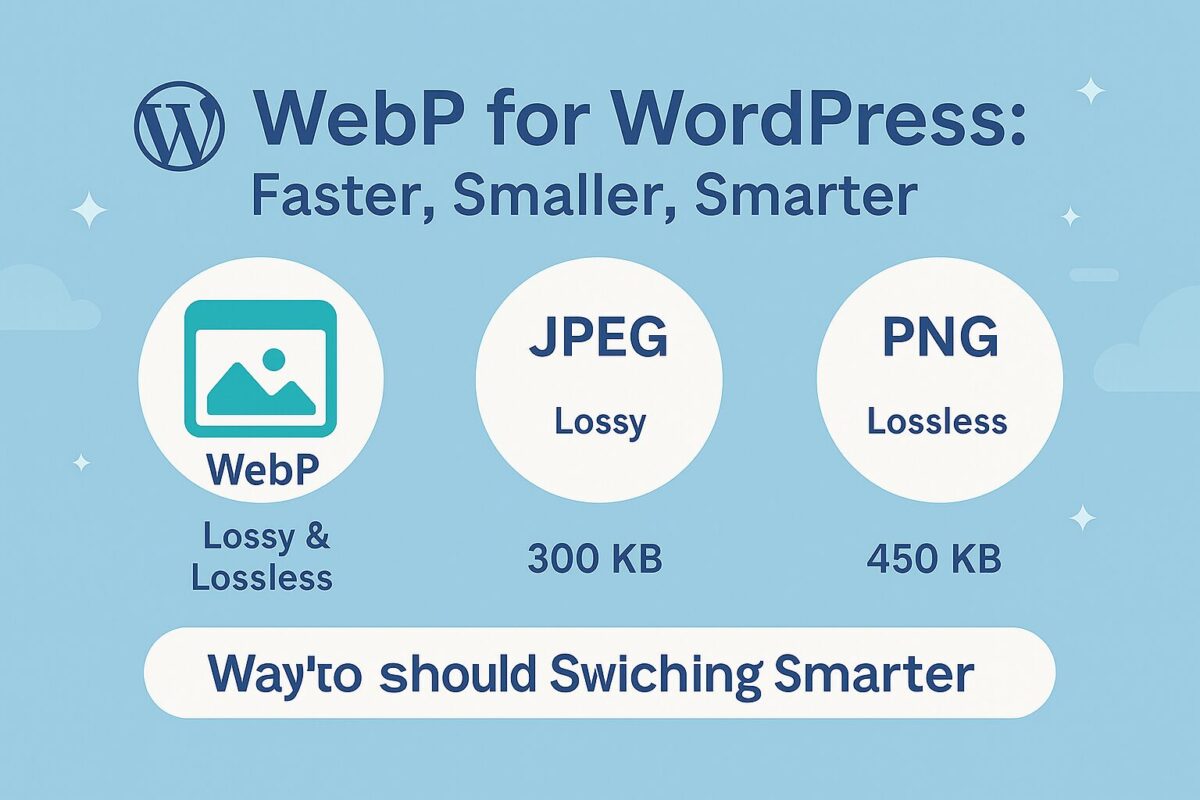
What Is WebP?
WebP is an image format that supports:
- Lossy compression (like JPEG)
- Lossless compression (like PNG)
- Transparency (like PNG)
- Animation (like GIF)
It was created to reduce page size and improve loading time across devices and network conditions.
Why WebP Outperforms JPEG and PNG
| Format | Compression | Transparency | Typical File Size |
|---|---|---|---|
| JPEG | Lossy | No | 300 KB |
| PNG | Lossless | Yes | 450 KB |
| WebP | Lossy/Lossless | Yes | 150 KB |
Switching to WebP can reduce image size by 25–70% on average without noticeable loss in quality.
Is WebP Supported by Browsers?
Yes! As of 2024, WebP is supported by all major browsers, including:
- Chrome
- Safari
- Firefox
- Edge
- Opera
- Android browser
There is no reason to avoid WebP for modern websites.
How to Use WebP in WordPress
Option 1: Convert Before Upload
- Use Squoosh of CloudConvert to manually convert images to WebP before uploading.
- Export from Photoshop or Figma in WebP format.
Option 2: Use a Plugin
- ShortPixel – Converts to WebP and serves them automatically.
- Imagify – Includes WebP support in its optimization settings.
- WebP Express – Free plugin to serve WebP while keeping original versions as fallback.
Make sure your server supports WebP delivery via .htaccess or NGINX rules.
How to Check If WebP Is Working
- Open your website in Chrome → right-click an image → “Open in new tab” → check file extension
- Use DevTools → Network tab → Filter by images → check “Type” column
- Use PageSpeed Insights → no “Serve images in next-gen formats” warning = success
SEO and Performance Benefits
Using WebP not only improves loading speed — it directly helps SEO:
- Faster LCP (Largest Contentful Paint)
- Higher PageSpeed scores
- Better UX on mobile
- Improved crawlability due to faster delivery
Need Help Switching to WebP?
Switching to WebP is one of the simplest high-impact changes you can make. Request a free image audit from SpeedWP Pro — and we’ll show you how to convert, serve, and automate WebP delivery across your entire WordPress site.
