Boost Your WordPress Speed with Real Technical Optimization
We don’t just install a cache plugin and hope for the best.
We perform real, in-depth WordPress optimization — tailored to your theme, plugins, and hosting.
Here’s how we turn slow sites into fast, stable ones (with proof).
Why PageSpeed Scores Aren’t the Full Story
A fast website is more than just a good PageSpeed score. Many site owners install a caching plugin, see numbers improve in a lab test, and assume their site is now fast. But users still wait, bounce, or complain — because the real problems are deeper.
Over time, WordPress sites accumulate technical “debris” that slows everything down: leftover data from plugins, bloated autoload options, unoptimized database queries, and theme scripts that block rendering. These issues can’t be fixed with a single plugin.
That’s why we go beyond cosmetic fixes. At SpeedWP Pro, we focus on the backend — the part of your site that affects how quickly pages actually load for real users. And we don’t guess — we show you what’s wrong and how we’ll fix it.

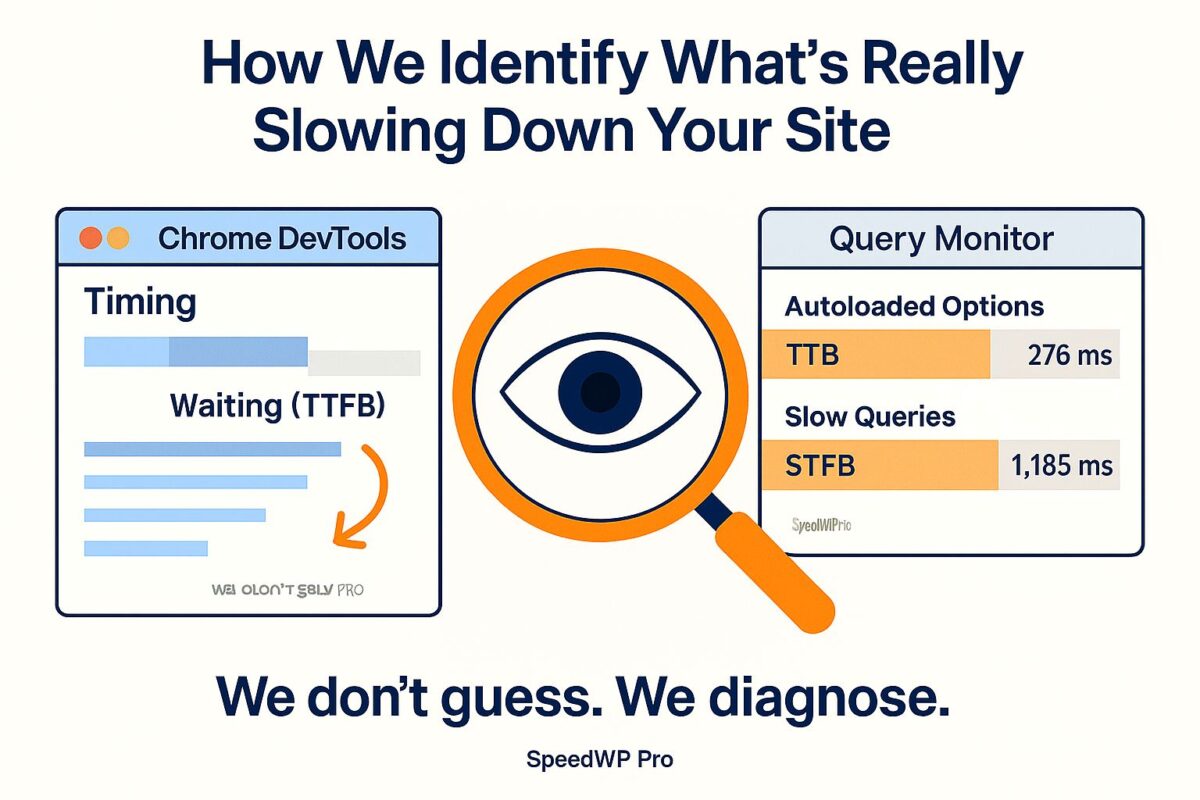
How We Identify What’s Really Slowing Down Your Site
Most tools focus on front-end metrics — but the real issues often lie deeper. At SpeedWP Pro, we go straight to the source: your WordPress database, plugins, theme logic, and server response.
Using tools like Query Monitor, Chrome DevTools, and server timing analysis, we detect:
- Which plugins load too many scripts or queries
- Autoloaded data in
wp_optionsthat slows down TTFB - Slow SQL queries that delay rendering
- Theme or builder functions blocking page output
We don’t guess — we diagnose. Then we show you exactly what’s wrong, in plain English.
Exactly What We Do to Optimize Your WordPress Site
Once we’ve diagnosed the real issues slowing your site down, we take action — manually and precisely. At SpeedWP Pro, we don’t rely on one-size-fits-all tools. Instead, we apply a custom optimization process that matches your site’s structure, plugins, and hosting environment.
✔ Manual Deep Optimization
This option is for site owners who want a complete technical cleanup. We work directly through the hosting panel or WordPress backend and:
- Clean the database and reduce autoloaded data
- Disable unused plugin features and remove leftovers
- Defer or delay scripts that block rendering
- Configure multi-level caching (page, object, browser)
- Optimize CSS and JS based on your theme
⚙ Safe Optimization via Plugin
For simpler projects or limited access cases, we use Advanced Database Cleaner Pro to clean and optimize your site from within WordPress. This method is fast, non-invasive, and still highly effective when paired with our manual review and fine-tuning.
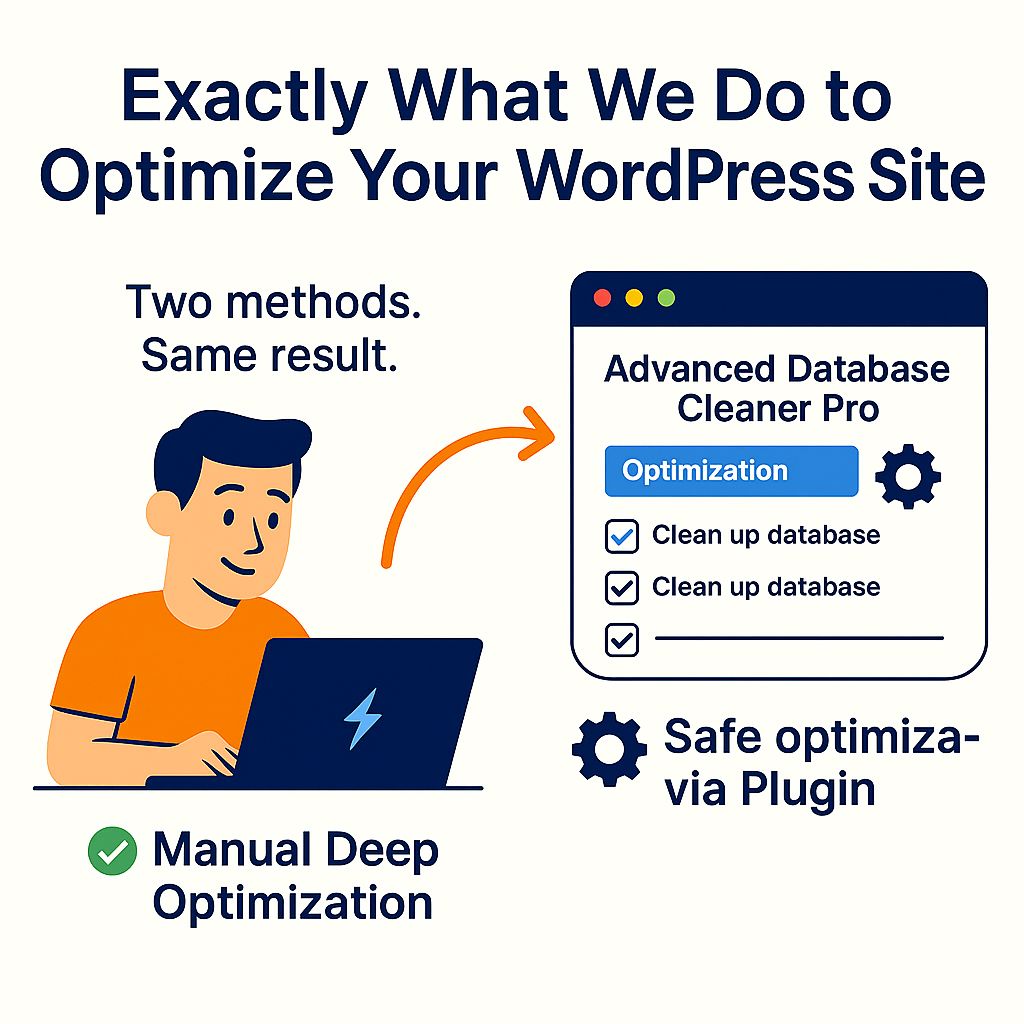

What You Get — And Why Our Clients Trust the Process
After our optimization, your site feels like it was freshly rebuilt — only better. No design breaks, no plugin conflicts. Just fast, stable performance across all devices.
- ⚡ TTFB under 1 second
- ✅ Core Web Vitals in the green zone
- 📱 Smooth mobile performance
- 🛠️ Detailed recommendations for plugins, filters, caching, and security
But we don’t just “fix it” and disappear. We explain everything clearly — what was wrong, what we changed, and how it helps. Whether you’re a developer, a store owner, or a business manager — you’ll understand the results.
📩 Want to know what’s slowing down your site?
Request a free audit — we’ll analyze your site and show you exactly what needs improvement, in plain English.
What Else We Can Do
Need more than just speed? We also help with performance-related improvements that make your WordPress site faster, lighter, and easier to scale.
WooCommerce performance tuning
Image compression and WebP conversion
CDN integration (Cloudflare, Bunny.net, etc.)
LiteSpeed hosting migration
Improving your Core Web Vitals
Your Site Deserves Better Speed
Get a Free Audit — discover what’s holding your site back and how to fix it.
