Website Speed Up 2025 The Ultimate Guide to Speed Optimization for SEO Breakthrough

Why Website Speed Matters for User Experience
First Impressions Happen in Seconds
Research shows that users form an opinion about a website in as little as 0.05 seconds. If a page is slow to load, visitors are more likely to leave before even seeing your content. Every second of delay can result in a 7% loss in conversions, according to studies by Google PageSpeed Insights.
Bounce Rates Increase With Slower Sites
A high bounce rate (users leaving after seeing only one page) is often linked to slow page loading. Google’s own data suggests that as page load time goes from 1 second to 3 seconds, the probability of bounce increases by 32%. At 5 seconds, the chance of bounce goes up to 90%.
Optimizing your website speed helps keep users engaged and reduces the risk of losing potential customers at the first click.
How Speed Impacts SEO Rankings
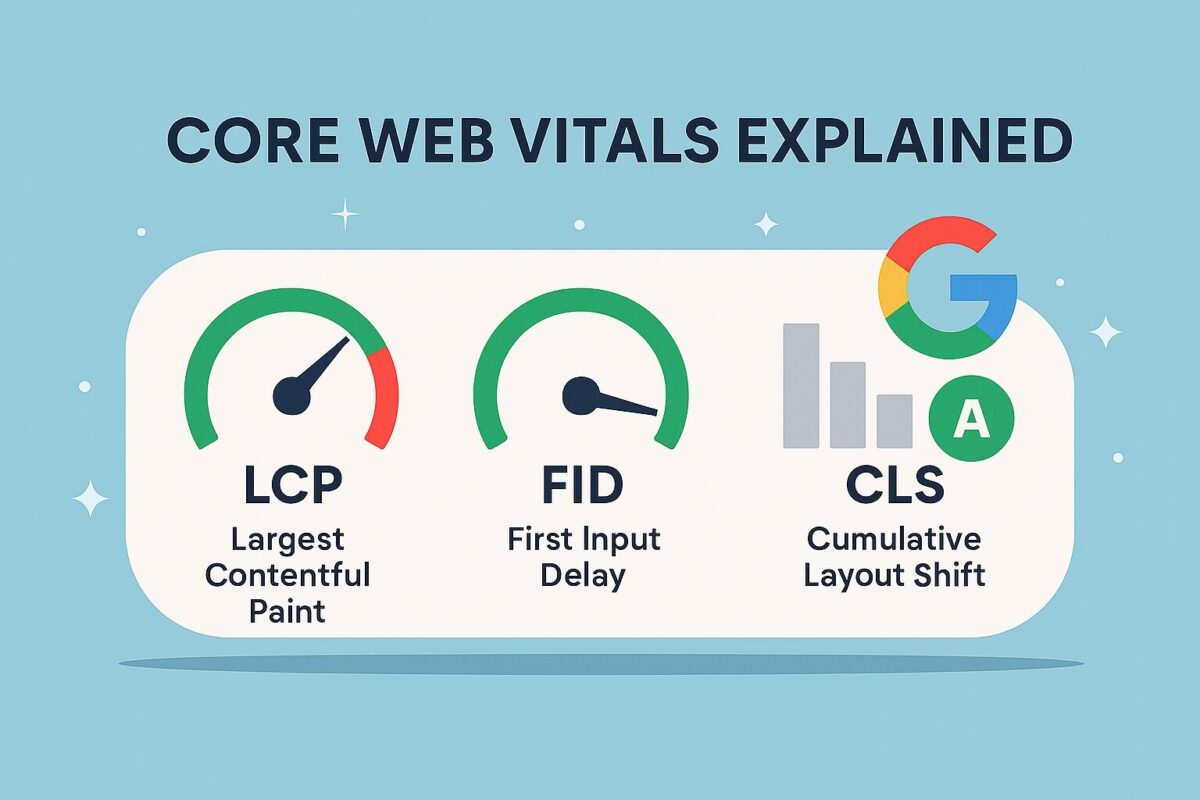
Google’s Page Experience Update
In 2021, Google introduced the Page Experience update, making Core Web Vitals official ranking factors. These vitals focus on real-world user experience, including loading speed (Largest Contentful Paint – LCP), interactivity (First Input Delay – FID), and visual stability (Cumulative Layout Shift – CLS). Learn more from the official Core Web Vitals guide.
Mobile-First Indexing
Since the majority of users access the web via smartphones, Google now primarily indexes and ranks content based on the mobile version of websites. Mobile users often have slower internet connections, making speed optimization even more critical for SEO success.
Crawl Budget Efficiency
Googlebot allocates a certain amount of resources to crawling each website. If your site is slow to respond, Google may crawl fewer pages, which can delay indexing of your new content or updates. Fast websites help bots crawl more efficiently and ensure fresh content appears in search results faster.
Key Elements of Website Speed Optimization
Caching
Caching saves copies of your website’s resources (pages, images, scripts) so that they load much faster for returning visitors. Popular WordPress caching plugins include WP Rocket and LiteSpeed Cache.
Image Optimization
Images are often the largest files on a webpage. Compressing images without sacrificing quality and using modern formats like WebP can dramatically reduce page size and speed up loading times.
Code Minification
Minification removes unnecessary characters (like spaces and comments) from CSS, JavaScript, and HTML files, making them smaller and quicker to load.
Server and Hosting Quality
Even the best-optimized website can feel slow if it’s hosted on a poor-quality server. Choosing a reliable hosting provider with optimized configurations is a must for any serious website owner.
Content Delivery Network (CDN)
A CDN stores your site’s content in multiple locations around the world, delivering it to users from the closest server. This significantly reduces latency and improves loading speed for international audiences.
Common Mistakes That Hurt Website Speed
Ignoring Mobile Optimization
If your website only performs well on desktop but lags on mobile, it will suffer in both user engagement and rankings.
Overusing Heavy Plugins
Some WordPress plugins add unnecessary scripts and styles that slow down the site. Always choose lightweight plugins that are optimized for performance.
Not Regularly Testing Website Speed
Speed is not a one-time fix. Regularly test your site using tools like Google PageSpeed Insights, GTmetrix, and WebPageTest to catch new issues early.
How to Start Improving Your Website Speed Today
- Install a reliable caching plugin.
- Compress images using a tool like TinyPNG or Imagify.
- Minify CSS, JavaScript, and HTML files.
- Switch to a high-performance hosting provider if needed.
- Set up a Content Delivery Network (CDN) like Cloudflare.
Looking to optimize your site professionally? Request a free WordPress speed audit at SpeedWP Pro and see how fast your website can be!
