Top 5 WordPress Caching Plugins Compared (2025 Edition)
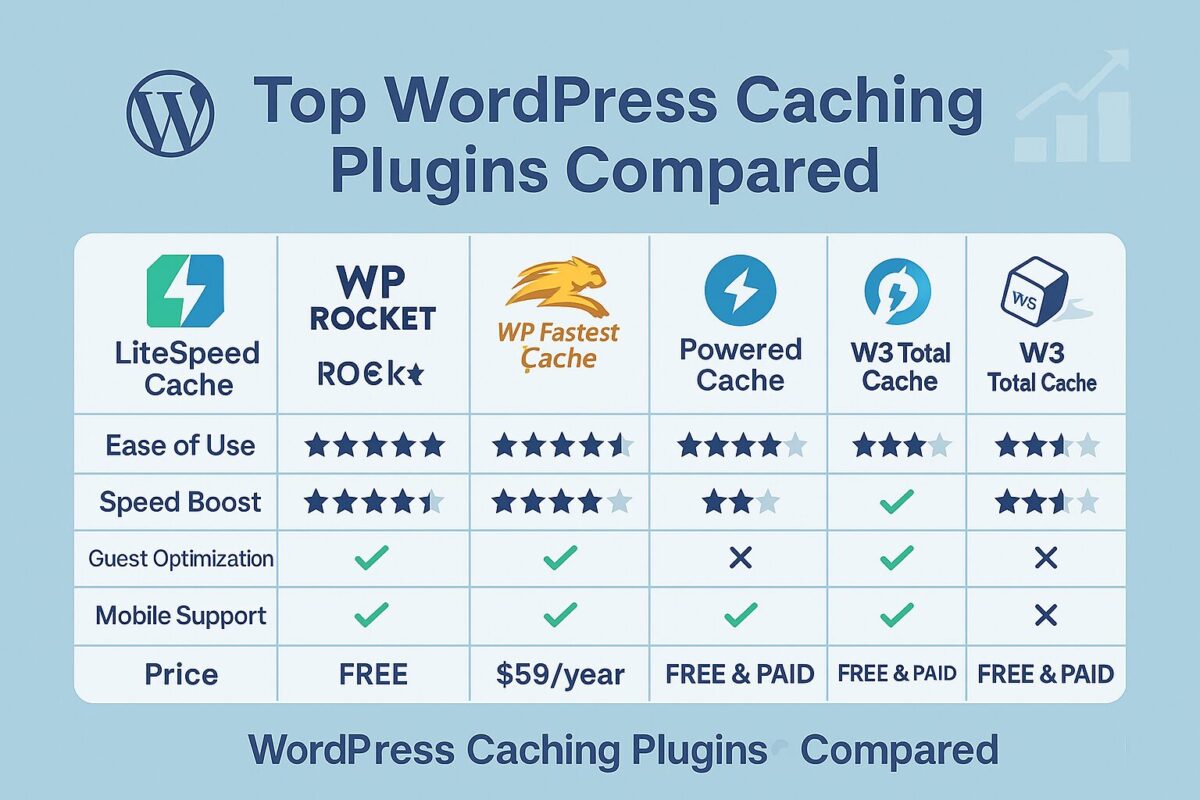
What Does a Caching Plugin Do?
When a visitor loads your website, WordPress normally processes PHP files and runs database queries to generate the page. Caching plugins skip all that by storing and serving ready-made HTML versions of your pages — reducing Time to First Byte (TTFB) and improving Core Web Vitals.
Comparison Criteria
We’ve compared the top 5 plugins using the following aspects:
- Ease of setup
- Performance and speed boost
- Mobile caching support
- Guest mode or guest optimization
- Free vs. Premium features
Top 5 Caching Plugins (2025)
| Plugin | Ease of Use | Performance | Guest Optimization | Mobile Caching | Price |
|---|---|---|---|---|---|
| LiteSpeed Cache | ★★★☆☆ | ★★★★★ | ✅ | ✅ | Free (requires LiteSpeed server) |
| WP Rocket | ★★★★★ | ★★★★☆ | ✅ (Delayed JS, preloading) | ✅ | $59/year |
| WP Fastest Cache | ★★★★☆ | ★★★☆☆ | ❌ | ✅ | Free + Premium |
| Powered Cache | ★★★☆☆ | ★★★☆☆ | ✅ (Preload + advanced rules) | ✅ | Free + Pro |
| W3 Total Cache | ★★☆☆☆ | ★★★☆☆ | ❌ | ✅ | Free + Pro |
Which Plugin Is Best for You?
- Use LiteSpeed Cache if your server supports it — unmatched performance with guest mode and server-level caching.
- Use WP Rocket if you want a premium all-in-one solution with fast setup and support.
- Use WP Fastest Cache if you want a simple free plugin that just works.
- Use Powered Cache if you need multisite support and Cloudflare integration.
- Avoid W3 Total Cache unless you are an advanced user — it’s powerful, but complex and outdated in UI.
Common Mistakes with Caching Plugins
- Running multiple caching plugins at once — pick only one
- Not clearing cache after theme/plugin updates
- Forgetting to test mobile version separately
- Overusing features like minification without checking for conflicts
Need Help Choosing or Setting Up a Cache Plugin?
Choosing the wrong plugin can make your site slower, not faster. Request a free audit from SpeedWP Pro and we’ll help you choose the best caching strategy for your server, theme, and traffic type.
